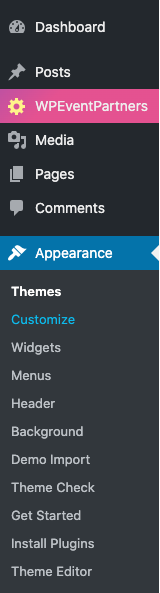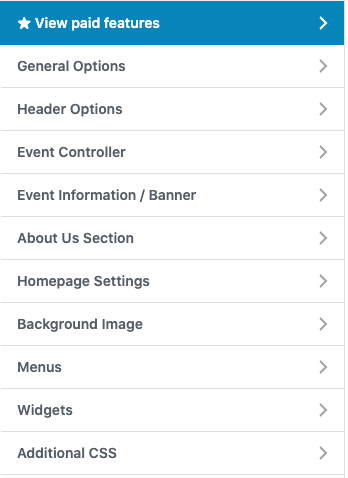Table of Contents
You can customize the entire website layout with your preferred Fonts, Color and many more. To get started Go to your WordPress dashboard, Click Appearance -> Customize.
General Options #
- Go to General Options – > Color
Pick any color you want for each item. - Go to General Options -> Fonts
Select fonts for the entire website as well as heading. - Go to General Options -> Social Media
Add new Social Media -> Select Social Media and Add Links in the box below. - Go to General Options -> Blog Options
This section is for your blog page that you have inside our main website. - Go to General Options -> Copyright
You can add your own footer copyright text. (Available only in Pro)
Header Options #
- Go to Header Options -> Theme Header Options
Select your preferable layout as well as enable/disable sticky if you want. - Go to Header Options -> Site Identity
Add Site Title, Tagline, Change Logo size, header height, logo color and many more.