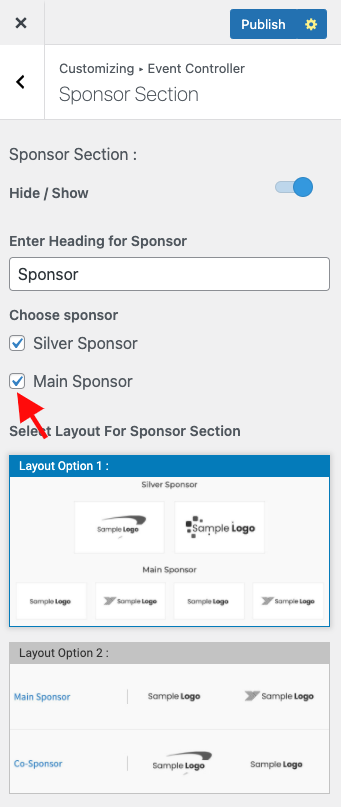The sponsor profile is needed to display the sponsors for your event. WPEventPartners support the best way to display your sponsors for the event.

Title: This is the section where your sponsor’s name can be placed.
Description: This is the section where you can describe your sponsor and their promotional products.
Images Section

In this section, you can add the company name, company description, sponsor logo/image, and URL to the sponsor website which can be used as a CTA link.
Once you have to add this information, you can display this on your website from the customizer.
Go to your WordPress dashboard -> Appearance -> Customizer -> Event Controller -> Sponsor Section
You need to enable the checkbox for them to display in your website.