Before we start, we should have the plugin ready. For that, you should download and install it. We have included a detailed guide on the proper way to do it.
If you know the way to correctly download and install the plugin file, you can skip this step. For the download link, click here.
Here is a quick summary of how to download the plugin file.
Downloading the plugin #
- Go to the download page
- Click on the download button beside the title of the theme.
- Your download will automatically start.
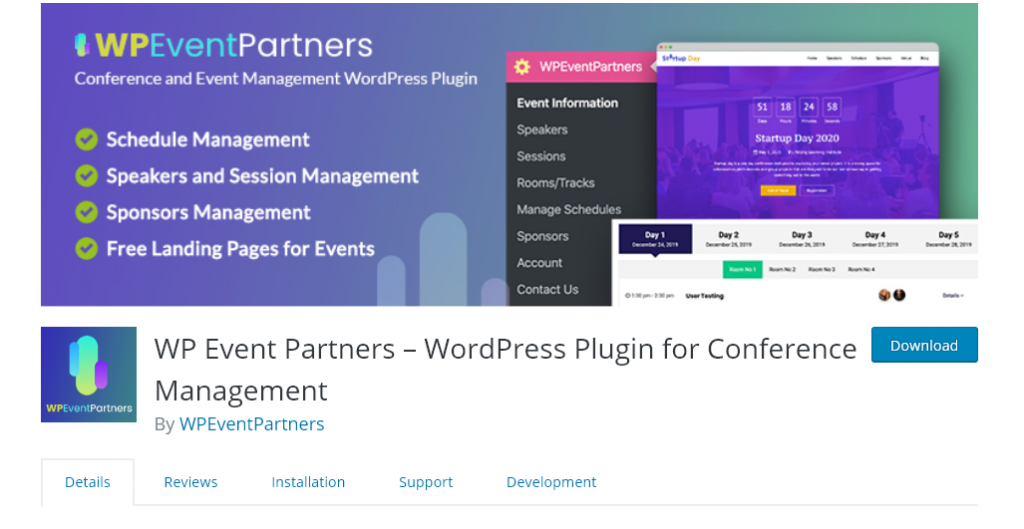
Installing the plugin #
The zip file has all the required assets compressed for the theme to function properly. That includes templates, icons, images, etc.
Some browsers tend to unzip such compressed files automatically. Make sure your file extension is ‘.zip’.
- Log in to your Event website’s dashboard. (yourwebsite.com/wp-admin)
- Go to the Plugins section and hover your mouse on Add new plugin.
- Click on Add new plugin.
- Click on the Upload plugin button.
- Upload the previously downloaded .zip file.
- Click on Install Now.

Congratulations! Now you have successfully installed the plugin to your event site. Click on the Activate button to activate your plugin.
Once you activate the plugin, you will get following menu in your dashboard.




