Let’s start from the first step by installing the theme itself. If you know the way to download and install the theme, you can skip this step. You can download the theme by clicking here.
Downloading the theme
- Go to the download page.
- Click on Download Theme.
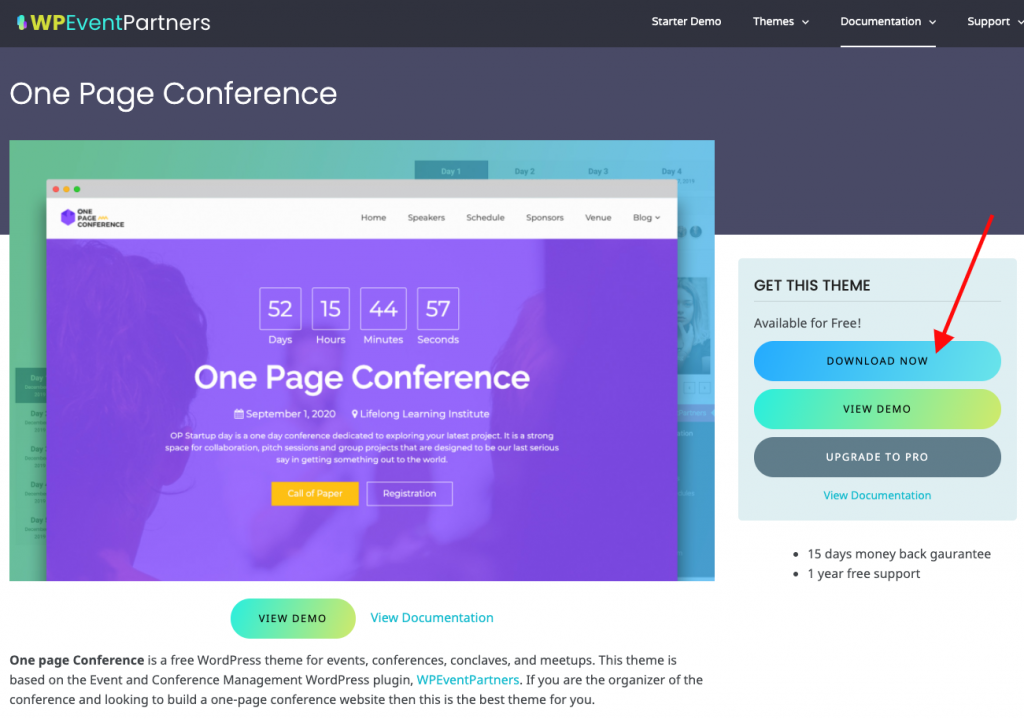
Congratulations! Your theme .zip file is now downloading.
Installing the theme
- Log-in to your WordPress site and open the Dashboard.
- Go to the Themes tab and click on Add new.
- Click on the Upload Plugin button.
- Now choose the .zip file you downloaded early.
- Click on Install Now.
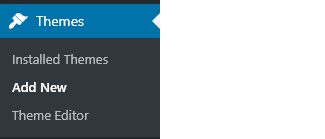
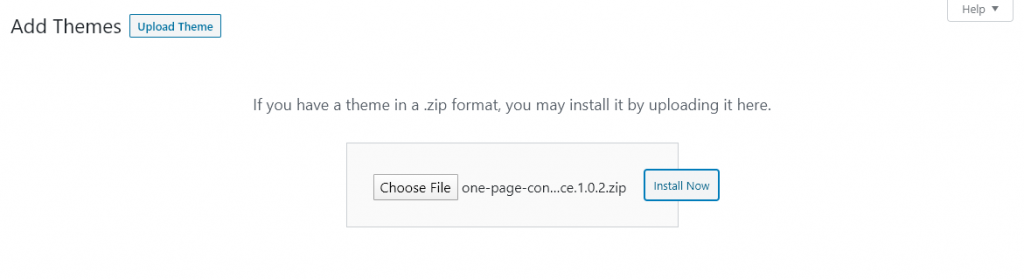
Click on Activate and you’re ready to go!



