We help you build your own conference and events website.

Alongside more feasibility to the header section, you will also get an attractive banner section. This section can be used to place attractive banners, pictures, etc. You will also get Counter in your banner with this theme totally free!

Every event website is in need of a robust corner where information regarding timing is displayed. Looking at this necessity, we provide that feature in the most user-friendly way possible.

Speakers profile, being one of the main focus of your event, we provide tremendous amount of resources ranging from their detailed information to the details of the sessions. Alongside these features, you can add links to their respective social media pages and website.

With our plugin, you will be able to add sponsors’ profiles as well. You will also be able to categorize the sponsors as per your wish which ultimately helps your website to look neater.

Everyone attending an event should not be bothered about the ways to get to that particular venue. Considering this, we have focused on providing a great way to know about the information on the venue with respective photos as a reference. You will also be able to add a map to the venue.

You will get an access to make interactive sections on your event website that consists of the details of your sessions. That includes information on session room, session speaker, and their details.
We have recently launched free and pro version theme for events, conferences, conclaves, and meetups. If you are the organizer of the conference and looking to build a one-page conference website then this is the best theme for you.
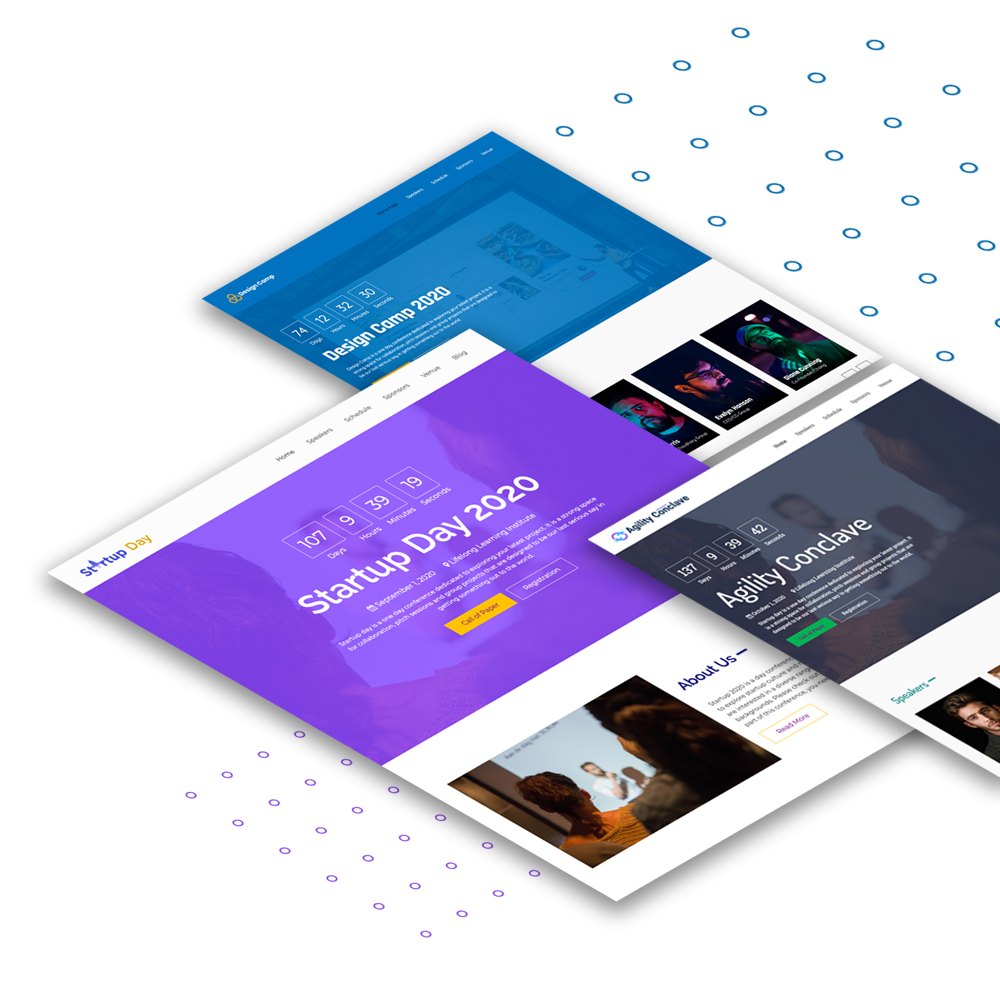
Speakers profile, being one of the main focus of your event, we provide tremendous amount of resources ranging from their detailed information to the details of the sessions. Alongside these features, you can add links to their respective social media pages and website.
With our plugin, you will be able to add sponsors’ profiles as well. You will also be able to categorize the sponsors as per your wish which ultimately helps your website to look neater.
You will get an access to make interactive sections on your event website that consists of the details of your sessions. That includes information on session room, session speaker, and their details.
Every event website is in need of a robust corner where information regarding timing is displayed. Looking at this necessity, we provide that feature in the most user-friendly way possible.
Everyone attending an event should not be bothered about the ways to get to that particular venue. Considering this, we have focused on providing a great way to know about the information on the venue with respective photos as a reference. You will also be able to add a map to the venue.
WPEventPartners is a free plugin designed to build conference and events related website. You can use this plugin for free forever. We have build themes to backup this plugin.
Yes. You can use this plugin in any websites you like but for better experience we recommend you to use our recommended themes. It will save your setup time.
Absolutely, you can request a refund in next 14 days of purchase. We will issue refund to you without hesitation.
We are planning to bring more add-ons and themes. We are working on Elementor based themes and add-ons. With the feedback received from our users, we will be updating our plugin, themes and add-ons.
You can use our plugin and theme for any kind of project you want. You can use it for your personal or commercial project.
You can use our free and pro version theme for any number of website you want.
We have a paid add-ons to white label the theme. You can remove the footer copyright and edit your text.
In case you do not like our Pro Add-ons, you can claim a refund in 10days.
You will get support for your theme if you face any problem. We are 24/7 present to handle your queries.
© 2020-21 WP Event Partners | WordPress Event and Conference Plugins & Themes.