Table of Contents
- 1. Go to the Rooms/Track section under the WPEventPartners tab situated on the toolbar (left-hand side) of your WordPress dashboard.
- 2. Click on the Add new button to add new Rooms.
- 3. Add the name of the Room on the Title section.
- 4. Write details about the room on the field given given below.
- 5. You can add a picture related to the Room as well. This helps the participant to find out the room much easier.
- 6. Click Publish to post your Room.
- 7. Congratulations! You just finished creating a room.
In this section of the WPEventPartners plugin, you can add the details like Room details and also edit/add as many times you want.
We can add the details by going under the WPEventPartners section on the toolbar of your WordPress dashboard. Here is a detailed step-by-step guide:
1. Go to the Rooms/Track section under the WPEventPartners tab situated on the toolbar (left-hand side) of your WordPress dashboard. #
2. Click on the Add new button to add new Rooms. #
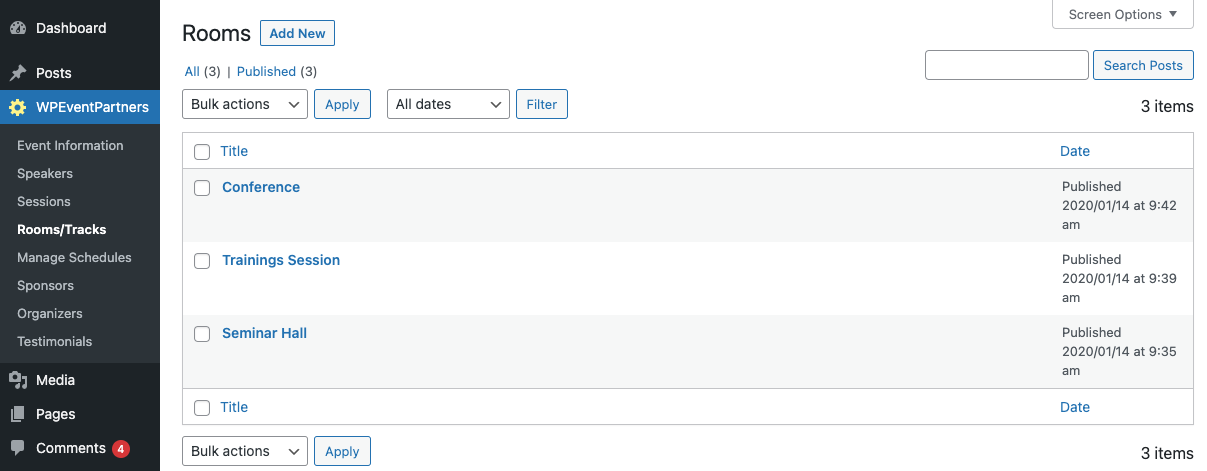
3. Add the name of the Room on the Title section. #
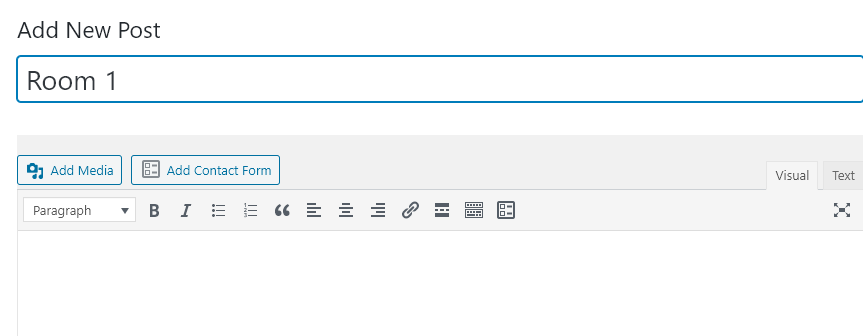
4. Write details about the room on the field given given below. #
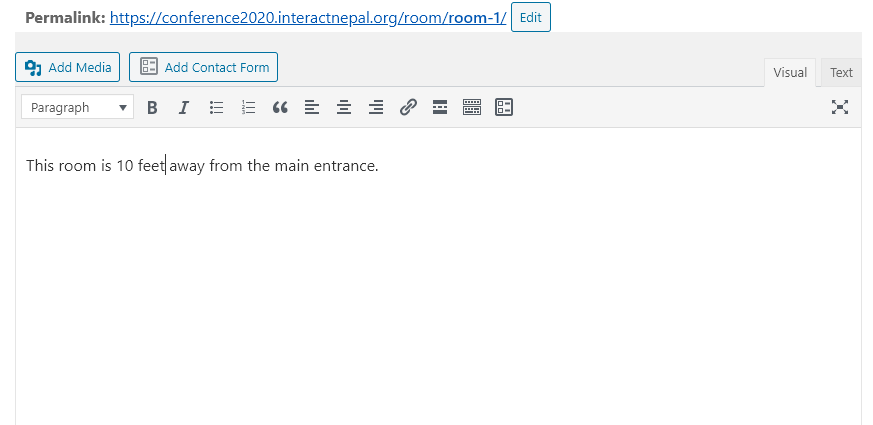
5. You can add a picture related to the Room as well. This helps the participant to find out the room much easier. #
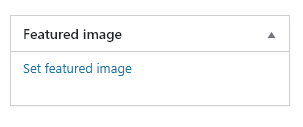
6. Click Publish to post your Room. #

7. Congratulations! You just finished creating a room. #




